Pencarian
The Top 10 BlackBerry Apps of 2010 Broberry Version
Halaman 1 dari 1
311210

 The Top 10 BlackBerry Apps of 2010 Broberry Version
The Top 10 BlackBerry Apps of 2010 Broberry Version
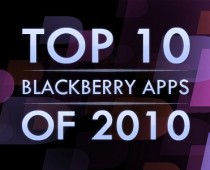
It’s been a busy year for BlackBerry, especially at this tail end, what with the PlayBook tablet and all. Before getting carried away with the fancy whizz-pow apps that the QNX-based tablet OS will offer next year, today we’re showcasing the top 10 BlackBerry apps for 2010.
App World and the overall BlackBerry application ecosystem might seem a little scarce compared to what’s available in the Android Market and iPhone App Store, but it’s still busier than the webOS App Catalog, and definitely the Windows Phone Marketplace..
Before launching into the list, I’m sure you BlackBerry users out there will have your own opinion about what does and doesn’t deserve to be on the list – I’m by no means the single definitive voice on app quality, so please do leave a comment with your own preferences.
1. Google Maps for Mobile
The Top 10 BlackBerry Apps of 2010
Google Maps for Mobile beats the snot out of the preloaded BlackBerry Maps app with a plethora of features. You’ve got your usual stuff like driving directions and local search, but you can get social with Latitude to share your location with some trusted friends, view real-time traffic conditions, browse the Wikipedia articles of places nearby, zoom down to Street View to see what any given spot looks like from the road, search by voice when you need your hands free, and lots more. I consider this a critical app and is generally the first one I load up onto any new BlackBerry I review.
2. Pandora
The Top 10 BlackBerry Apps of 2010
For anyone in the U.S., Pandora is easily the most popular mobile music app out there. Pandora works by coupling your tastes and feedback (leave a thumbs up and down as you’re listening) to stream over 3G or Wi-Fi similar music that you may not have heard before. Pandora was the first company to do this sort of thing, and since then, any streaming music app out there worth its salt has some kind of recommendation engine. I find Slacker’s advertisements pretty annoying, but would happily give my top pick of music app to Grooveshark if they had a working BlackBerry version. The only caveat to Pandora is that its geographic reach limited – I make sure to soak in all the Pandora goodness whenever I find myself in the U.S., and if you’re already there, count yourself lucky.
3. BerryReader
The Top 10 BlackBerry Apps of 2010
BerryReader officially became a blogger’s best friend when it launched this summer. It is a polished RSS reader with full sync with Google Reader. Not only are you continually fed new items the second they come in, but you can share stories through Facebook and Twitter, star items that you’ll want to keep track of (especially later on when you’re at a desktop), and quickly mark items as read without having to dive into the full text.
The pricetag might turn some of you off, and I’ll be the first to admit that the app crashes once in awhile if things get too hectic, but it remains without a doubt the fastest and easiest way to keep up to date with your favourite websites.
4. Shazam
The Top 10 BlackBerry Apps of 2010
Shazam pioneered the music ID application category, and can be a very helpful addition in the right circumstances. By taking an audio sample of music through the BlackBerry’s microphone and sending it off to remote servers, you can get track information, artist bios, lyrics, and a whole bunch of other trivia about a particular tune. You can even buy the track directly from Amazon if you really like it. There are competitors, like SoundHound which is doing cool stuff with simply humming a song, but it has yet to make the jump from Android and iPhone to BlackBerry.
Again, to get the full function of “tagging” songs as many times as you like, you’ll have to pay up, but for music enthusiasts, that’s more than worth it.
5. Vlingo
The Top 10 BlackBerry Apps of 2010
Vlingo is a voice-control application for BlackBerry (and iPhone and Android, for that matter), that lets you do just about anything using your voice alone – launch into a web search, call a friend, write texts and e-mails, update Twitter, check-in to Foursquare, or check flight prices. It integrates especially well with the overall BlackBerry experience by binding tightly with one of the convenience keys – just hold it down, start talking, and as soon as you let go, it launches into whatever action the remote Vlingo servers figure out you were talking about. SafeReader is an especially great function: it reads incoming messages aloud as soon as they come in, so you can stay connected even when you’re on the road. Unfortunately, the InCar function for iPhone and Android versions which lets you send replies hasn’t been ported over yet.
I find Vlingo is generally pretty accurate, though a bit slow to process. Even with the great physical keyboard on a BlackBerry, sometimes I find I’m too lazy to type in a whole Google search or dig around in a subfolder to launch a native app. iPhone and Android both have fairly robust native voice control apps, but BlackBerry doesn’t, and as such, it has the most to gain from Vlingo.
The full version of Vlingo is a rather steep $20, and all you really get is the ability to input text into any field through the app, which, though neat, I don’t consider mission-critical; the free version will probably do it for most of you.
6. Poynt
The Top 10 BlackBerry Apps of 2010
Poynt is a local search app with a lot of polish and extra functions. Google Maps is generally good for cursory searches, but Poynt has a depth of functions that well surpasses it. By partnering with directories and service providers like OpenTable and Rotten Tomatoes, Poynt can provide wireless purchasing, reviews, and videos related to the stuff you’re looking up around you. The app ties in closely with native apps too, like providing reverse phone number lookup right from the call log, or e-mail listings to friends.
The iPhone and Android apps have some slightly snazzier features, like augmented reality viewing of search results and launching into a call as soon as you put the phone to your ear, but Poynt was on BlackBerry first, and tends to get new content channels, like gas prices first. Best of all? It’s free!
7. WeatherEye
The Top 10 BlackBerry Apps of 2010
One of the rarely-used features on BlackBerry are Web Signals, which is a developer tool that allows apps to change their icon based on information coming in over the internet. This is effectively as close to an Android home screen widget as you’ll get on a BlackBerry. WeatherEye is the most practical application of this technology, since it gives you most of the weather information you need without even having to load the app since it shows the conditions in the icon graphic and the temperature in the app name. You can still launch into the app for a deeper dive into week-long forecasts, see what the weather’s like elsewhere in the world, check satellite maps, or drill down to hourly forecasts.
There are a few other apps that do the same kind of thing, but I find WeatherEye’s information is the most accurate, and it has the smoothest user interface. Plus, y’know, freeness doesn’t hurt.
8. QuickLaunch
The Top 10 BlackBerry Apps of 2010
QuickLaunch adds a secondary, customizable menu so you can access a list of installed apps or actions quickly without having to dive into your full app screen or ducking out of your current app. The default home screen on a BlackBerry, though customizable by theme, is usually short on icon real estate, and QuickLaunch lets you get around the inevitable decision process of picking which small handful of apps are the most important to you. You can add sub-menus and separators to keep your list of shortcuts from getting too crazy, and the variety of shortcuts ranges from media, to e-mail, to apps, to websites, . There are a few other miscellaneous functions thrown in for kicks, like weather and time at the top, a screenshot function, and lots more.
I’ll admit that I haven’t spent too much time with QuickLaunch mostly because I’m pretty judicious about how many apps I have installed, but if you’ve got a lot of ‘em to keep track of, QuickLaunch is a great way to make sure they’re always easily accessible.
9. BerryBuzz
The Top 10 BlackBerry Apps of 2010
The blinking red LED of a BlackBerry is a well-known taunt and one might say the source of the addictive personality BlackBerry owners seem to develop. You don’t know who the e-mail is from, so maybe it’s really important. You should probably check it right away. Of course, that LED can blink blue if it’s connected to something via Bluetooth, or green if for some reason you want a coverage indicator, but the customizing stops there. Luckily, the same guys who made BerryReader (above) started off with BerryBuzz, which lets you customize what kind of colours the LED blinks when you get correspondence from specific contacts. Not only that, BerryBuzz can also provide custom notifications for other apps, like BBM, Facebook, Twitter, and plenty of others. Different alerts can be set for incoming calls, e-mails, or texts, along with different vibration modes.
BerryBuzz is a simple enough concept, but full-realized and fleshed out. I would half expect RIM would even build this kind of customizability into their native Profiles manager for ringtones, but that’s probably wishful thinking.
10. 7digital
The Top 10 BlackBerry Apps of 2010
Lastly, we have the 7digital music store. There are plenty of mobile music apps on BlackBerry (like Pandora listed above), and even specifically ones that let you buy tracks over the air from a wide selection, but what really sets 7digital apart is its user interface. When you launch the app, the side convenience keys are temporarily re-mapped to open up 7digital’s custom menus. 7digital can also effectively be your new media player, so that your shopping experience is well-integrated with your listening one.
7digital started out as a web-based music store, so you’ve got the option to buy on the big screen too. Personally, I would rather be spending my money on an all-you-can-eat subscription, but if you’re hunting and pecking for specific tracks, I’d suggest 7digital.

moutley- Sponsor
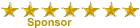
- Posts : 96
Join date : 06.07.10
Age : 35
Location : Jakarta
 Similar topics
Similar topics» BlackBerry App World Home to 15,000 Apps
» More Sources Confirm BlackBerry PlayBook Running Android Apps
» Fancy Characters for BlackBerry updated to version 4.1
» BlackBerry Desktop Manager Version 6.0.1.13 Leaked
» NFL.com Game Center 2010 Now Available for BlackBerry
» More Sources Confirm BlackBerry PlayBook Running Android Apps
» Fancy Characters for BlackBerry updated to version 4.1
» BlackBerry Desktop Manager Version 6.0.1.13 Leaked
» NFL.com Game Center 2010 Now Available for BlackBerry
Permissions in this forum:
Anda tidak dapat menjawab topik
